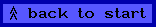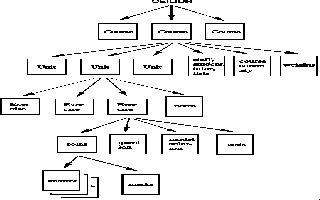
In administering courses, Ceilidh provides the ability to monitor student progress and overall course progress; to inform tutors of relevent information and to detect defaulting students. It allows all coursework to be submitted on-line, with the system collating the work and producing relevent reports and statistics. This coursework can be in the form of computer programs, multiple choice questionairres, question/answer exercises or essays and reports. Computer programs and multiple choice questionairres can be automatically assessed. Ceilidh also enables the presentation of information to students in the form of lecture notes and feedback; in the case of programming exercises there can be a detailed report of areas where marks have been lost and gained.
We have found the system to be extremely valuable. From the students viewpoint, it has acted as a confidence builder for noivice programmers and produces immediate feedback provided by the automarking facility. From the teachers and tutors viewpoint it allows us to identify weak students at an early stage, considerably reduces time spent on the mundane task of marking, and significantly improves general course management.
The paper will give an overview of the Ceilidh system followed by a discussion of some of the insights gained from several years of use at Nottingham. For further details of the Ceilidh system, see the paper[1] or manuals such as the guide[3] for users of the system.
Several previous systems have been developed within the area of automatic administration and assessment. Some of them, for example HANDIN[4] which was developed at the University of Sheffield, concentrates solely on course management, while others, for example AUTOMARK[8] which was developed at McAlister University in Ontario, Canada, concentrates on the area of automatic marking. Other systems that have dealt with these problems are CENVIRON[7] and KELVIN[5] both of which were developed at Helsinki University of Technology. However, although there is much CBL software which involves some form of self-assessment, there is little work involving serious assessment of solutions to complex problems, where the assessments are signicicant enough to count towards the student's grading. Any such system is bound to involve considerable security problems to control access to information, to fit in with institutional legal requirements, and to authenticate users. At the recent International Conference of Computer Based Learning in Science in Vienna in December 1993, there was only one paper[6] other than Ceilidh[2] at the conference describing systems with complex assessment procedures, out of 93 papers presented. At the Association for Educational and Training Technology Conference at Edinburgh in April 1994, Ceilidh was the only paper out of 75 delivered which involved assessment. Ceilidh combines both administration and assessment by setting automated assessment tools within a generalised administration framework.
The core of our Ceilidh system is an automatic-assessment facility which tests computer programs from a range of perspectives including dynamic correctness, dynamic efficiency, typographic analysis, complexity analysis and structural weakness based on well known software metrics. The system may be configured by the teacher running the course so that a student is able to repeatedly re-assess the quality of their program as it is developed and so gradually work towards a quality target. Not only does this promote awareness of quality control issues, it also trains the student in time and work management (i.e. determining when the program is of satisfactory quality and not wasting time making unnecessary "improvements"). In addition to the auto-assessment of programs, Ceilidh provides integrated facilities for managing course resources and is therefore a suitable administration tool for courses other than programming.
Although the system is under continuous development and improvement,
versions of Ceilidh have been in operation at Nottingham University for
over five years. The first public release of Ceilidh was made available in
July 1992 and subsequently it has been installed at numerous sites
worldwide. The current version supports both the C and C++ languages under
UNIX and is freely available to academic institutions. The UK Universities
Funding Council's UK national pilot of Ceilidh is supporting development
effort to extend the system to other programming languages including
Pascal, Ada and SML, and other operating platforms for instance PCs and
X11.
The three main areas involved in what we refer to as courseware are:
Figure 1: The Structure of Ceilidh
Ceilidh can simultaneously support a number of concurrent courses. Each course is divided into a number of units representing different chapters or topics. Each unit includes a number of exercises which may be programming exercises, short answer questions or essay questions. Of these, programming and short answer exercises are supported by automated assessment facilities. Essay style exercises include facilities for on-line collection of work for later hand marking.
The overall functionality of Ceilidh is categorised into student facilities and course management facilities. Students use the system to obtain, complete and assess work and to access course resources such as notes, work and lecture schedules and even the teachers. Course management involves three processes: developing the course; setting up the course and exercises; and monitoring the running of the course. In the Ceilidh system, these three facilities reflect three categories of staff involved in managing a course: course tutors represent teaching assistants and are provided with additional facilities to inspect work and to summarise the progress of individuals or groups of students; course teachers are provided with facilities to administer entire courses; and course developers can amend the course information including notes, exercises and test data.
We now consider each class of user in turn. Note that these facilities allow increasing access to the system and that lower level functions are always available to higher level categories of user.
Figure 2: The Student Menu
The system provides the following key facilities to students.
a) It allows students to access general temporal course information such
as hand-in times for coursework and more permanent information such as
lecture notes. This information can be viewed on-line or it can be
printed.
b) It provides access to the questions set in exercises (see
section 2.4.1).
c) It offers outline program source (skeleton programs to be completed by
students), and associated modules and header files for exercises where
appropriate, to assist in the solution of programming exercises. For an
essay exercise, an outline of the main sections/heading expected in the
essay may be given.
d) It allows students to edit, compile and test run their computer
programs. The extent to which compilation details are hidden from the
student is determined by the teacher.
e) The students can submit their work to the system. If the exercise is
programming, the system will mark their program. A summary of the marks is
made available to the students to help them to assess their program
quality (and a copy of the program and of the marks awarded is retained
centrally for later referenc
e). Marking can take place many times providing an iterative process of
development and assessment. If the exercise is an essay, the system simply
stores a copy of the solution.
f) It allows them to view a model solution, to run this solution, to view
test data and to run both their own solution and the model solution
against the test data. The model solution can only be seen after the
deadline for submission has passed.
g) It allows them to comment on a specific exercise or on
the system as a whole. Comments are stored for later browsing by teachers.
h) It offers help facilities including an overview of the
marking metrics employed by the system and a good programming style guide.
i) An email help facility is also available to provide addi
tional support via teachers and tutors.
a) List details of the work submitted by all of the tutor's students, or
by any named student. For each item of coursework the listing gives a
summary of the marks awarded and the time at which it was submitted,
including whether it was early or late. Details of the work such as the
program source code and a more detailed breakdown of the marks can be
inspected if requested.
b) List the names of students who have not
submitted work, or who have submitted late.
c) List the marks awarded
to students for a particular exercise.
d) Summarise the average
marks across all of the exercises on a given course.
a) Declare certain exercises to be open. These are the exercises on which
the student will be expected to work.
b) Declare certain previously opened exercises to be late.
Students submitting after this date will be warned that their work is
late. For each exercise made late, the teacher will be invited to request
plagiarism tests, and overall class software metrics. The latter is
particularly important to enable the teacher to keep in close touch with
the class progress, and its strengths and weaknesses.
c) Declare certain exercises to be closed. Students will no
longer be able to submit work for these exercises.
d) Teachers can browse and respond to the students comments.
e) Set weighting and scaling factors so as to calculate
final assessment grades from marked exercises in any desired way.
Figure 3: Course Developer Facilities
a) Create new coursework, or amend existing coursework. The system prompts
the user to ensure that all the necessary data items have been input (see
below).
b) Set up new courses and manage registers of tutors and students.
+ A question/specification.
+ A working model solution or model
answer.
+ A file of test data for each of the dynamic tests to be
carried out in programming exercises. Test data may either take the form
of raw data to be input to the program or may take the form of a UNIX
shell script which can be used to drive the program in a more flexible way.
+ A file of "keywords" for each test. These are matched against the
program output for programming exercises and against the students
responses for short answer exercises.
The keywords are actually UNIX regular expressions to be matched against
the program's output. The use of regular expressions offers a high degree
of flexibility in making this comparison.
Finally, the teacher needs to provide a mark weighting file which assigns
a name and relative mark weighting to each of the tests involved.
The teacher may also configure the relative weighting of style and
complexity tests if required and may even alter the relative weightings of
the various software metrics used.
+ A student summary shows the progress of an individual student over a
given course. This includes displaying their mark for each exercise along
with the class average. It also includes the number of submission attempts
per exercise, thus providing some indication of how hard the student found
the exercise.
+ An exercise summary displays the distribution of student marks for a
given exercise including the number of submission attempts per student.
+ A course summary displays the average marks across the whole course, as
well as the average number of submissions across the whole course.
These facilities are available to tutors and teachers. Students are
encouraged to obtain a personal summary of their own progress across a
course. Summaries may be presented as tables or as graphs which may appear
on-screen or be printed. Facilities are also provided to batch print
summaries for each student on the course. For example, at Nottingham we
have established the practice of emailing summaries to all tutors on a
fortnightly basis.
+ The system has acted as a confidence builder for novice programmers who
benefit greatly from the kind of positive early feedback that arises from
the early simple exercises. One particular aspect of this has been
building the confidence of female students who may often initially feel
intimidated by the "macho" image associated with programming.
+ The system has enabled us to spot the really weak students early on
enabling us to focus effort on helping them.
+ Nearly all of the critical feedback came from experienced students,
particularly over the marks assigned. The notion of good programming style
was a particularly contentious issue and we had several discussions on the
issues of style and standardisation of layout. This turned out to be
beneficial as it is the self-taught "experts" who often need the most help
in this area (even if they think that they don't!).
This last observation is of key importance. One of the most surprising and
pleasing aspects of Ceilidh was its role in consciousness raising. The
provision of immediate feedback by a machine produced much more discussion
of programming correctness and style than did previous hand marking.
Ceilidh's on-line comment facility played a key role in this discussion
and one of the early extensions to the system was to offer the students
the opportunity to comment on each mark when given. Consequently, our
experience of automatic assessment is that, far from reducing contact with
students, the quantity and quality of discussion is increased. Looking
back, we suspect that this effect stems from a number of factors. First,
immediate feedback means that marks are received while the problem is
uppermost in a student's mind. Second, students may be happier to argue
with a machine than with a teacher. Third, the marking process is
generally more open to inspection than with hand marking (e.g. style rules
are published and are applied consistently).
As a further comment, hand marking of any form of coursework can lead to a student being treated less fairly than others. For instance, coursework marked by more than one person will lead to inconsistences in marks awarded due to differing ideas of what the correct answer should be. This coupled with other problems such as racism, sexism and favouritism can lead to certain students achieving poorer marks than they deserve. We believe that such explicit discrimination is reduced, if not eliminated, by the use of the Ceilidh system since it marks each solution consistently. However, we recognise that implicit discrimination through inappropriately chosen questions must still be guarded against.
Of course, the introduction of Ceilidh was not without its problems and we did observe a number of more negative reactions to the system. One problem group came to be known as the perfectionists. These students seemed unable to stop working on an exercise even when a satisfactory mark had been obtained. A second problem group was the gamblers, students who iterated around the marking cycle many times, tweaking their programs in an attempt to pick up extra marks without necessarily thinking through the problem at hand. Perfectionists and gamblers resulted in us making two further extensions to the system. The first was to introduce a minimum time delay between markings during which time a student could not remark their program. This delay is tailorable by the teacher and may range from a few seconds to several days. A more general advantage of this extension is that it allows Ceilidh marking to be used in a "once-only" fashion if the teacher wishes. The second extension was to extend the progress monitoring facilities to spot the problem students. This involved two new facilities:
1. Automatically producing graphs of number of marking attempts per
student across an exercise or course.
2. Automatically producing graphs of the "development profile" for each
student completing an exercise. The development profile charts the mark
obtained against each marking attempt and so visually shows progress
across an exercise.
Graphs such as these provide a rough guide to teachers of potential problem students (e.g. perfectionists or gamblers) who might need additional teaching support. Teachers might then encourage these students to change their working method, either by learning to better manage their work according to sensible quality targets or to think more about the problem at hand before changing their program. In more general terms, the cases of perfectionists and gamblers both highlight Ceilidh's role in encouraging students to manage their own work in an effective way. We believe that this is possible because Ceilidh devolves greater responsibility to students for determining final marks and therefore for managing their work load.
Before passing on, we should briefly mention one other hidden problem. Ceilidh requires that students hand in their work in electronic format. Indeed, at Nottingham, we currently insist that nearly 75% of all core first year work is handed in online (not just programs). This makes it difficult for students to work with pen and paper in their own residences. Of course, many students own their own computers and are able to transfer their work across onto to system. However, we fear that those who don't may be disadvantaged. We believe that the solution to this problem quite simply (in technical if not financial terms) lies in the provision of better computing infrastructure. In particular, we would like to see all of our students armed with personal or notebook computers within the next few years.
The general progress monitoring facilities within Ceilidh have been of benefit to both tutors and teachers and have allowed us to keep track of our students. As an example, some tutors actually handout progress charts to students during tutorials to confirm progress on the course. Interestingly, far from viewing this as a draconian regime as some people feared, many students seem to appreciate regular confirmation of satisfactory progress.
The iterative use of auto-assessment tends to result in very high raw marks, with marks around 80% and 90% being common. Also, the marks tend to be far more tightly grouped (often the case in continuous assessment). Even with the scaling facilities mentioned previously, it may be difficult to categorise the students according to an "expected" normal distribution. This raises the issue of the relation between feedback and assessment. Indeed, it is obvious that Ceilidh, by providing interactive feedback, in increasing the likelihood of obtaining high marks. One solution is to remark the students' work at the end of the course using different criteria (e.g. using different and harder tests and more rigorous style checking). However, we then encounter the problem that students feel cheated because the system has been reporting excellent progress which may not match their final mark. In general, this issue relates to whether we are seeking normative or criterion assessment of students . So far we have used Ceilidh on first year foundation courses where criterion assessment is a sensible approach (i.e. if you can demonstrate the necessary skills then you can pass the course). The role of Ceilidh, and indeed of any iterative auto-assessment technique, may be limited where normative assessment is required (i.e. on courses in later years).
2. Steve Benford, Edmund Burke, Eric Foxley, Neil Gutteridge, and Abdullah
Mohd Zin,
Ceilidh: A course administration and marking system,
Proceedings of the International Conference on Computer Based Learning in
Science, Vienna, December 1993.
3. Steve Benford, Edmund Burke, and Eric Foxley,
Student's Guide to
the Ceilidh System (2.4), LTR Report, Computer Science Dept,
Nottingham University, 1995.
4. A. J. Cowling and J. J. McGregor,
"HANDIN - A System for Helping
with the Teaching of Programming", Software - Practice and Experience
15(6), pp.611-622 June 1985).
5. A Eerola and L Malmi,
KELVIN - A System for Analysing and
Teaching C Programming Style, Computer Learning in Complex
Environments CLCE94, University of Joensuu, Finland, May 16th-19th 1994,
pages 112-117.
6. Walter Friedl,
Learn - The computer assisted learning approach,
Proceedings of the International Conference on Computer Based Learning
in Science, Vienna, December 1993.
7. L Malmi,
CENVIRON - An Environment for Teaching and Learning C
Language, Computer Learning in Complex Environments CLCE94, University
of Joensuu, Finland, May 16th-19th 1994, pages 87-90.
8. K. A. Redish and W. F. Smyth,
"Program style analysis : A
Natural By-product of program compilation", Communication of the ACM
29(2), pp.126-133 (Feb 1986).