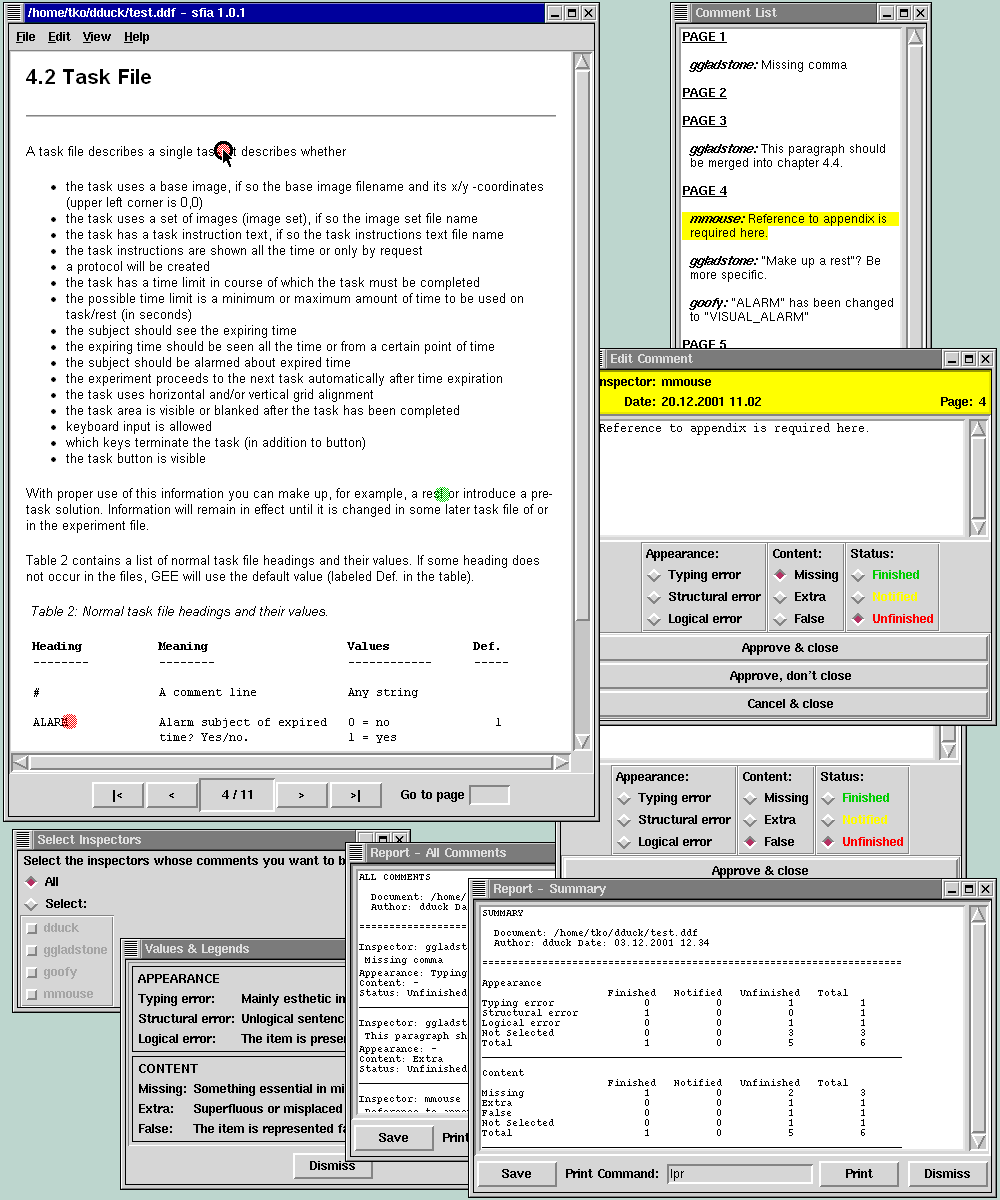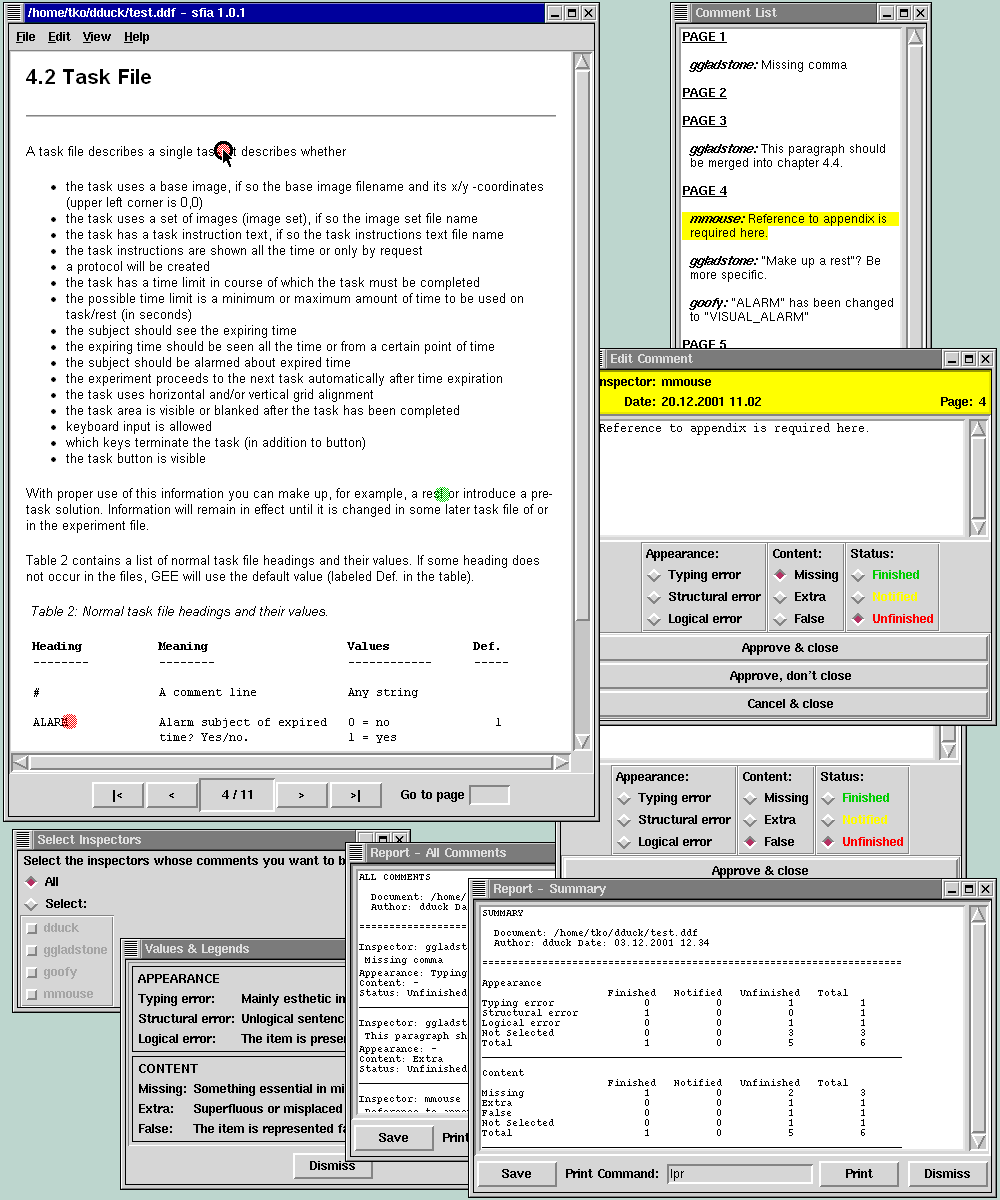Suomeksi
sfia
software for inspection automation v. 1.0
sfia (software for inspection automation)
is a tool for inspecting documents and source codes.
Many word processors have an option to send a document to inspection,
so that several persons can modify the text and add comments to it.
Yet most word processors have several limitations lessening their
usability in inspections: programs are not available for all
platforms, file formats are not compatible with all versions,
comments cannot be classified, it is difficult to make summaries
etc.
With sfia, different kinds of documents and source codes (which have
been converted into graphics files in gif format) can be inspected in
every phase of software engineering process. An inspector can add
different kinds of comments and set different values to them using
classifications defined by the document's author. The moderator can
monitor defect fixing and create summary reports. sfia doesn't limit
the number of inspectors or comments.
sfia works on Unix, Linux, Windows, and Macintosh.
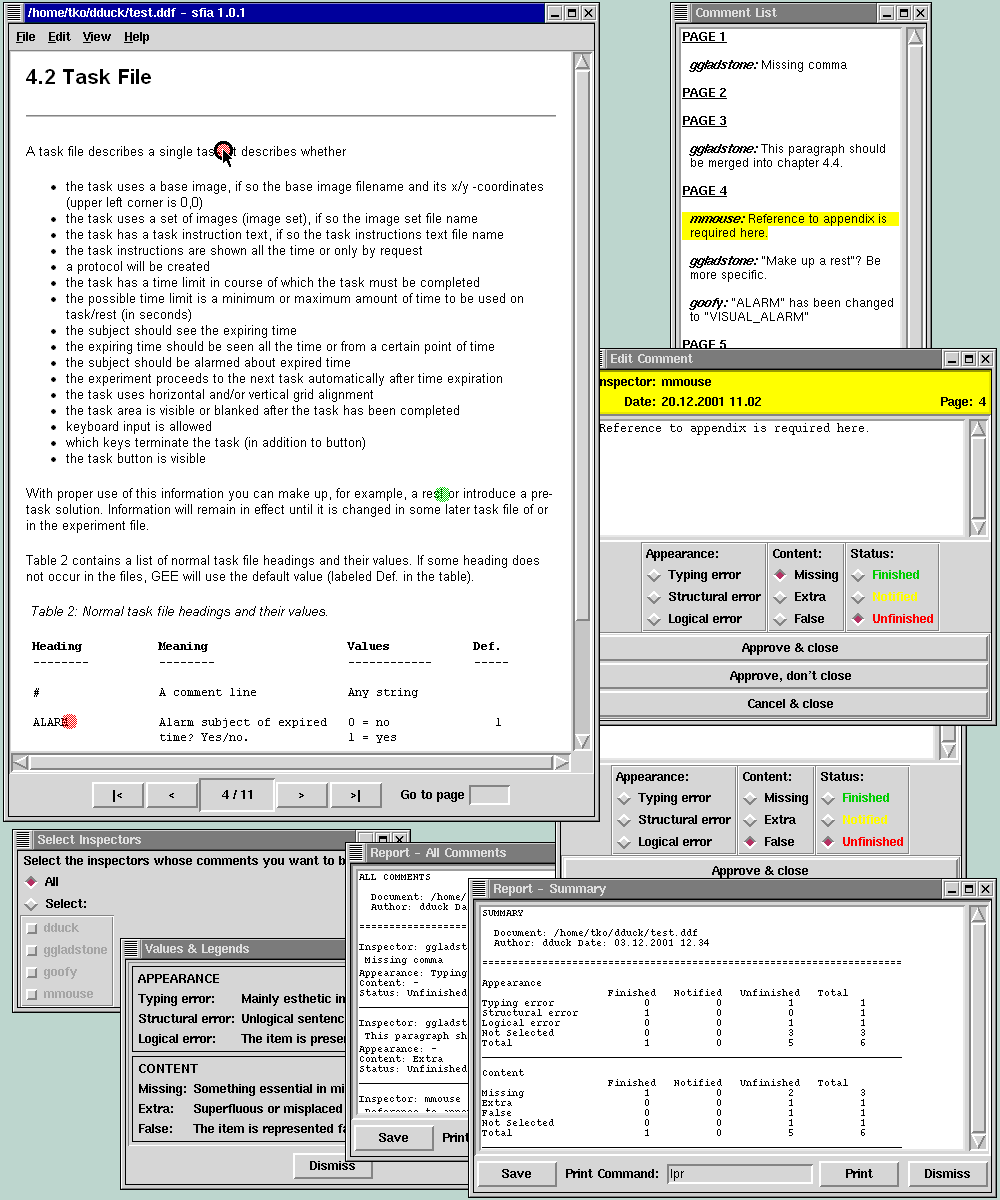
Different windows and views of sfia, when the document's author
has opened the document after an inspection round.
An example of the use of sfia by various users in different
situations:
- The author converts pages of the document into gif files with
her preferred tools and writes a text file, where she defines the
contents of the document and the classifications for different
comments. The author sends the gif files and the definition file to
inspectors.
- Each inspector goes through the document and adds comments as
necessary. At the same time she marks the comment's type by
selecting a suitable classification value. Finally, she saves the
comments and sends the resulting comment file back to the author.
- The author addresses each comment and marks them either as
finished or notified, and adds her own comments in the comment
texts, if necessary. By creating reports, the author can easily see
the status and the amount of the comments.
- At the inspection meeting the author and the inspectors step
through the document. The recorder modifies and deletes comments
according to the decisions made and sets the comments' status. The
recorder also creates reports about comments and their summaries. In
the end, the comments are saved and handed back to the author.
- The author opens the document and marks all comments as
unfinished. Then she addresses each comment, makes any necessary
changes to the original document and marks the comments as
finished.
However, sfia doesn't force inspection processes to the form above.
For instance, if the inspection meeting is not held, the author can
make the appropriate changes as early as when he/she processes the
comments for the first time.
Manual (in Finnish only)
Download sfia
(included in the archive is a manual and an example document for
testing)
Idea: Jorma Sajaniemi
Implementation: Vesa Tenhunen
Copyright University of Joensuu, Department of Computer Science 2001
13.12.2001 Vesa Tenhunen ja Jorma Sajaniemi