
NetBeans projects consist of several directories and files. Thus pack whole project directory with you (e.g., tar or zip, or all files as they where) when coming to the exercise class. You can bring in the package by storing it, e.g., at cs or USB stick. However you can copy it quickly to the machine at exercise class.
NetBeans and Java are installed in computer class T2/D102 (both Linux and Windows).
Because of the wireless toolkit, NetBeans seem to make an extra 150MB set of directories to you home directory, which doesn't accept it because of disk quotas.
Our administrators gave the following solution:
Start netbeans with a local help directory:
Linux: netbeans --userdir /tmp/own_project_name
Windows: C:/Program Files/netbeans-5.5.1/bin/netbeans.exe -userdir c:\Temp\own_project_name
Then, when creating your new project, you can give the address of the project to your home directory /home/... or network drive in Win. The actual project is less than a MB.
You probably also want to set you executable search path to contain both JDK and NetBeans. In Linux/tcsh:
set path = (/usr/java/latest/bin /usr/local/netbeans-5.5.1/bin/ $path)
rehash
Similarity in bash and command.co
Make a Celsius-Fahrenheit-Kelvin -converter using NetBeans IDE. Follow the instructions at lecture (or Java tutorial) and make an application that converts between Celsius, Fahrenheit, and Kelvin degrees. For each unit, there is a text field showing the temperature, and a button that activates the conversion from that unit to the other units. Show 2 decimal places. Enable (write) tooltips for each component.
Example image:
Example implementation (.class) at examples page. Use Java6 to run.
Hints: String.format (for limiting number of decimals). F = C*1.8 + 32, K = C + 273.15.
Make all the following additions:
Example image: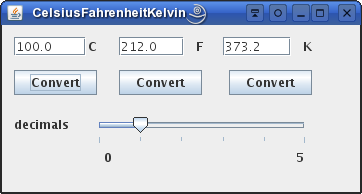
Consider also the following questions?
Last modified Mon Oct 22 09:59:31 EEST 2007 SJ